Digite seu nome de domínio :
Palavras-chave :
Verifique as posições até :
Insira palavras-chave em linha separada.
Exemplo:
keyword1
keyword2
keyword3
Digite seu nome de domínio :
Palavras-chave :
Verifique as posições até :
Insira palavras-chave em linha separada.
Exemplo:
keyword1
keyword2
keyword3
Keeping track of where your keywords rank is crucial to understanding your SEO performance. Without knowing your rankings, you're flying blind. That’s where a Free Keyword Position Checker becomes your best ally.
Instead of manually searching for your keywords on Google—and risking personalized results skewing your view—a reliable checker gives you clean, objective data. It shows exactly where your page appears for each keyword, saving time and providing a true snapshot of your online visibility.
Whether you're a small blogger, an ecommerce entrepreneur, or managing SEO for a client, a Free Keyword Position Checker helps you measure progress, identify problems, and strategize smarter. Best of all? Many great options won't cost you a penny.
Keyword position refers to where your webpage ranks in search engine results for a particular keyword or phrase. If your blog post on “easy vegan recipes” shows up first on Google when someone searches that phrase, your keyword position is #1 for that query.
Higher keyword positions (closer to #1) mean greater visibility, more clicks, and potentially more leads or sales. Lower positions—especially beyond the first page—often mean your content isn't getting seen at all.
Tracking your keyword positions helps you understand how your SEO efforts are working. It highlights which pages and keywords are winning—and which ones need more optimization.
Using a Free Keyword Position Checker gives you this vital insight without the need for expensive software subscriptions or manual guesswork.
A Free Keyword Position Checker automates the process of finding your rankings across major search engines like Google, Bing, and Yahoo. Here's how it typically works:
You enter the keyword you want to track and your website’s URL into the tool. The checker simulates a search from a neutral (non-personalized) perspective. It scrapes the search engine results pages (SERPs) and finds where your domain ranks for that keyword.
Some advanced checkers allow you to check rankings based on different locations (local SEO), device types (desktop vs mobile), and even provide historical ranking trends.
Instead of guessing if you’re improving or declining, a Free Keyword Position Checker gives you hard numbers—essential for making data-driven SEO decisions.
Not all keyword tracking tools are created equally. A high-quality Free Keyword Position Checker should offer several essential features that make tracking easy, accurate, and insightful.
Accuracy is non-negotiable. The tool should deliver real-time or very recent data from Google and other search engines. Look for platforms that eliminate personalized search factors (like your search history) to ensure neutral, objective results.
Multi-location tracking is another powerful feature. If you target local SEO or serve multiple geographic areas, a checker that lets you simulate searches from different cities or countries provides a major advantage.
Device-based tracking matters too. Rankings often differ between mobile and desktop devices, so having visibility into both can help fine-tune your SEO strategies.
A good checker also offers batch keyword input. Entering multiple keywords at once saves time and provides a full-picture view of your website’s performance across different search terms.
Historical data tracking—even basic—lets you see trends over time, not just a one-time snapshot. Being able to watch your keywords move up (or down) helps validate your SEO work.
Lastly, an intuitive interface and clear reporting are important. You want actionable insights, not confusing dashboards.
Choosing a Free Keyword Position Checker with these features ensures you're not just collecting data—you’re empowering better SEO decisions.
There’s a long list of reasons why using a Free Keyword Position Checker is a smart move, whether you're a solo blogger, SEO consultant, or brand manager.
The most obvious benefit is cost savings. Professional SEO software can be expensive, often costing hundreds of dollars a month. A free tool allows you to track basic performance without blowing your budget.
Immediate visibility into your SEO health is another huge plus. Seeing exactly where you stand in SERPs tells you whether your optimization strategies are working—or if adjustments are needed.
Performance tracking across multiple keywords helps you prioritize your efforts. Instead of guessing which pages or topics need improvement, you can focus on keywords that are slipping or not ranking as expected.
Another big advantage is benchmarking against competitors. Some free tools allow you to enter competitor URLs, giving you a glimpse into how your rankings compare side-by-side.
Finally, using a Free Keyword Position Checker improves SEO agility. If you notice a sudden drop in ranking for a money-making keyword, you can act fast—optimizing content, building backlinks, or adjusting your internal linking strategy before traffic losses pile up.
Overall, it’s an indispensable tool for keeping your SEO campaigns lean, informed, and effective.
Timing is critical in SEO, and knowing when to use a Free Keyword Position Checker can maximize the value you get from your efforts.
After publishing new content is an obvious time. Tracking how quickly your new pages get indexed and where they initially rank helps set realistic performance expectations.
You should also check your keyword positions after major SEO updates. If you’ve optimized on-page elements, updated internal links, or refreshed old blog posts, monitoring keyword shifts can tell you if the changes were effective.
Following Google algorithm updates is another smart move. Algorithm shifts often reshuffle SERPs, and tracking your keyword rankings quickly after an update helps you adapt before your competitors do.
When you’re starting an SEO campaign for a client or project, running a baseline keyword position report establishes a performance benchmark. It gives you proof of progress over time.
Periodic checks, like weekly or monthly audits, ensure you stay aware of rising or falling keywords, helping you protect hard-won rankings and uncover new growth opportunities.
The key is consistency. Keyword tracking isn’t a one-and-done task—it’s a routine that drives better long-term SEO results.
Picking the right Free Keyword Position Checker isn't just about choosing any free tool you find on Google. It’s about selecting one that fits your goals, workflows, and accuracy expectations.
Start by evaluating accuracy and reliability. The tool must deliver up-to-date rankings and filter out personalization influences like your browsing history or search location.
Next, check whether it offers location-specific tracking. Especially if you serve local or regional markets, being able to simulate searches from different geographies makes a huge difference.
Mobile and desktop tracking is another critical feature. Search results vary greatly between devices, and with mobile searches now dominating, mobile-first insights are essential.
Look for multi-keyword support. Being able to input and track dozens of keywords at once saves you time and provides a broader understanding of your site's SEO health.
Consider tools that offer at least basic trend tracking. Even if detailed historical data is locked behind a paid version, some free checkers show short-term ranking shifts, giving you a glimpse of momentum.
Finally, prioritize ease of use. A clutter-free dashboard, quick loading times, and clear reporting make daily tracking manageable, not a chore.
Choosing carefully ensures you don’t just get free access—you get free value.
Using a Free Keyword Position Checker isn’t complicated, but following a systematic process ensures you get the most accurate and actionable results. Here’s a simple guide:
Step 1: Select a Reputable Tool
Choose a tool known for accuracy, up-to-date data, and clean reporting. Free doesn’t mean low quality if you pick wisely.
Step 2: Gather Your Keywords
Make a list of keywords you want to track. Focus on a mix of high-priority money keywords, informational queries, and new target terms you're optimizing for.
Step 3: Enter Your URL and Keywords
Input your website's domain and the list of keywords into the checker. Some tools allow batch uploads, saving time if you have a large set.
Step 4: Choose Location and Device (If Available)
If your tool supports it, specify search location (e.g., U.S., UK, city-specific) and device type (desktop vs mobile) for more precise insights.
Step 5: Run the Scan
Initiate the scan. The tool will simulate searches and fetch your rankings from the search engine results pages (SERPs).
Step 6: Analyze the Results
Look for keywords that rank well, those that are slipping, and those with sudden movements. Identify opportunities to optimize or defend strong rankings.
Step 7: Take Action Based on Insights
Update content, adjust keyword targeting, improve backlink strategies, or refresh pages based on the ranking trends you uncover.
Following these steps helps you turn keyword data into real SEO improvements, not just statistics.
While using a Free Keyword Position Checker is simple, certain mistakes can skew your results or waste your time. Here’s what to watch out for:
Relying on a Single Check:
Keyword rankings can fluctuate daily based on algorithm updates, competitors’ actions, or even search personalization. Don’t panic over one bad result—track trends over time instead.
Checking While Logged into Google:
Manually searching for your keyword while logged into your Google account introduces personalization bias. Always use neutral checkers to avoid misleading results.
Ignoring Mobile vs Desktop Differences:
Search rankings often vary between devices. Only checking desktop results gives you half the story. Always monitor both mobile and desktop positions for a complete view.
Not Setting a Consistent Location:
If your target audience is location-specific, forgetting to set the correct region in your checker can provide inaccurate data. Always simulate searches from your target area.
Tracking Too Few Keywords:
Focusing only on a handful of keywords gives a skewed sense of SEO health. Track a balanced mix of informational, transactional, and branded keywords for a fuller picture.
Avoiding these mistakes ensures your keyword position tracking stays accurate, relevant, and actionable.
Tracking keyword positions with a Free Keyword Position Checker is more than just satisfying curiosity—it directly shapes smarter SEO strategies.
Identifying Quick Wins:
Spotting keywords already ranking on page two (positions 11–20) shows where slight tweaks—like adding internal links, refreshing content, or building a few backlinks—could push them onto page one.
Protecting Top Rankings:
Tracking positions helps defend your best-performing keywords. If a #2 keyword starts slipping to #5, you can act quickly to reinforce its strength before traffic declines.
Uncovering New Opportunities:
By tracking rising keywords you didn’t initially target, you can identify related topics worth developing into full blog posts, service pages, or lead magnets.
Prioritizing Content Updates:
If important keywords drop steadily over time, that’s a signal to update and reoptimize the associated content, refresh outdated information, and improve relevance.
Competitor Benchmarking:
Monitoring your keyword positions relative to competitors highlights gaps you can exploit and areas where you're losing ground.
In short, keyword position data is a goldmine of strategic insights. The more closely you watch it, the more agile and effective your SEO campaigns become.
Consistency matters when using a Free Keyword Position Checker. But how often should you check your rankings without wasting time or overreacting to minor fluctuations?
Weekly Checks are ideal for active campaigns. If you’re pushing hard on new blog posts, backlink outreach, or technical SEO improvements, weekly tracking helps you measure progress and adapt quickly.
Bi-weekly or Monthly Checks work well for more established websites where major SEO changes aren’t happening regularly. This cadence keeps you informed without micromanaging.
Daily Checking is generally unnecessary for most websites unless you're monitoring a very competitive, volatile niche. Day-to-day rankings can fluctuate naturally without indicating a true trend.
After Major Changes, such as a website redesign, domain migration, or large content update, you should monitor rankings more closely—perhaps weekly for a couple of months—to catch unexpected issues early.
The key is to avoid knee-jerk reactions to small shifts. Instead, look for sustained trends over several weeks before adjusting strategies. Tracking rankings consistently but calmly ensures you react based on real patterns, not daily noise.